Ensure the two devices (SnapSwing and Smartphone) have been connected. If you haven’t done this previously you can read how to do this here.

Attach the SnapSwing to your golf club. If you haven’t done this previously you can read how to do this here.

Turn the SnapSwing on by moving the toggle switch.

Set the camera on your smartphone to photo or video, depending on what you want to take.

Position your camera so you will be in “frame” when the video or photo is taken. You can find more information on this, if you would specifically like to use these as training video’s, by looking at Down the Line set up here, or Face on set up here. You can also take fun videos which is detailed here.
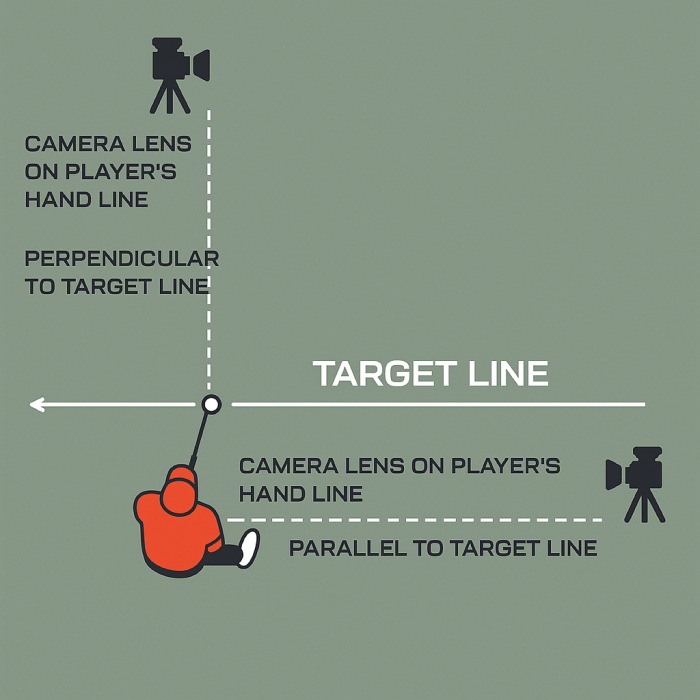
Get yourself into position to take a golf swing.

If you are taking a video, press the camera button on the SnapSwing to start the video and on completion of the swing, press again to stop the video.

If you are taking a photo, get into the position that you want to photo. Press the camera button to take a photo.
